PSAL is a SIO-CalCOFI-authored salinity data acquisition program that interfaces with the Guildline Portasal. It can import salt sample base files generated for each station by CESL. A serial data link between the Portasal and data acquistion Windows PC allows PSal to record average conductivity readings, calculate salinities then compare them to CTD salinities.
BASICS
PSAL has three stages: initialization, where the instrument parameters are checked and calibrated to the standard value; sample running, where one or more stations samples are run; end standard, where a final standard or set of standards are run to calculate drift. During the sample running stage, PSAL can preload a salt base files generated by the CESL Sample Logger (ie salt001, salt002...). These base files may contain CTD salts for comparisons which allows a higher degree of preliminary QC.
To begin, press [START], if serial communications between the Portasal & PC handshake correctly, the Comm Status "light" will turn from red to green. An initialization screen will pop-up describing steps required to initialize the machine: check bath temperature; flush cell with standard several times; check Reference reading; check Zero. Once completed, click [OK] to move onto the Load Sub1 step where the Portasal will be calibrated to match the standard or Sub1 value.

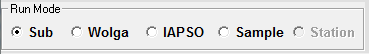
PSAL expects chronological file numbering - salt001 salt002 salt003 and up to 100 samples (4 full stations) can be run during a session but it is recommended that no more than three stations (~72 samples) be run between Sub1 standards.
PSAL's Current Average box displays a running 5-reading average of the sample. Once saved, subsequent readings must agree with a previous reading within the Agreement Criteria (0.00003 for standards & 0.00004 for samples). During the sample runs, the blue instructions box will prompt the analyst on what should be done next. If the analyst is unable to get two readings to agree within the criteria, he/she can press <F2> and manually pick the best conductivity readings.
SETUP
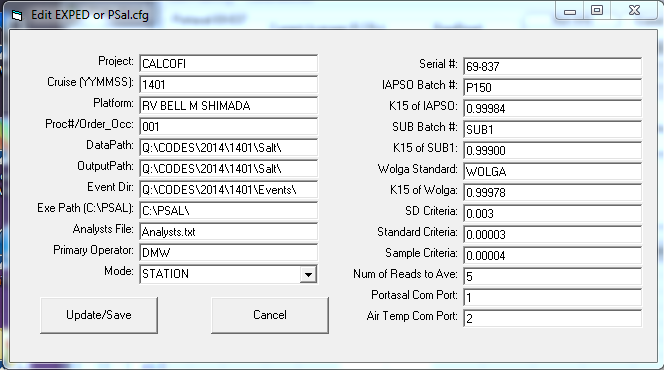
Two serial ports are typically used: one for the Portasal and a second for the thermometer. The Portasal is installed on com 1, and the thermometer is installed using a usb to serial adapter on com 2 (or whatever is assigned). A printer is often attached directly to the Portasal PC so hardcopies can be printed after the session. Please note that if a printer is unavailable, uncheck the Print Hardcopy option under the Run Info tab.
Tips:
If PSal should crash for any reason, a run can be reloaded by using the [Import Run] option on the Sta Info form or pressing <F6> on the main form and importing the backup csv. The analyst will be prompted to continue the run, run the next station, or save/print.
If the analyst finds themselves out-of-sync with the sample number there are a couple options: if a sample has been run out of order, edit the sample number (Smp) & niskin # (Nis) to match the sample run. Sometimes sample bottles are returned to the sample case out of order and may be run reversed order. This is not a problem unless not noticed. If an incorrect bottle is discovered before the final read, the sample may be swapped with the correct sample and [Restart Sample] pressed to restart the sample read process.

