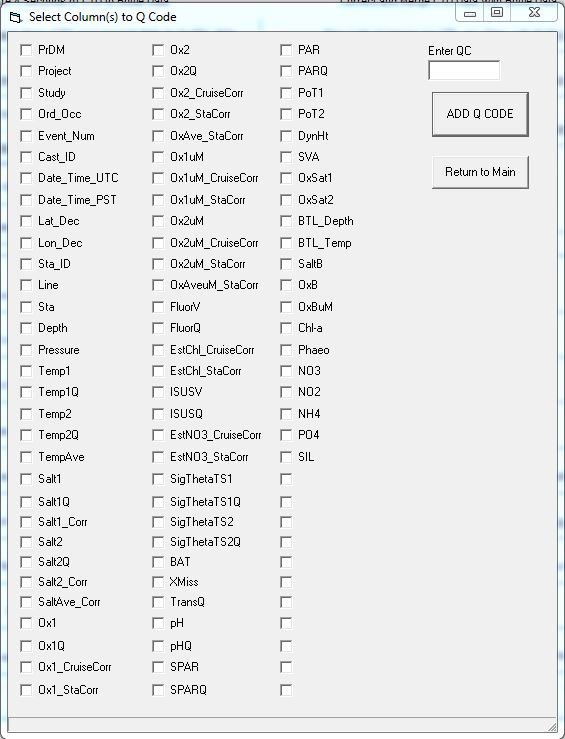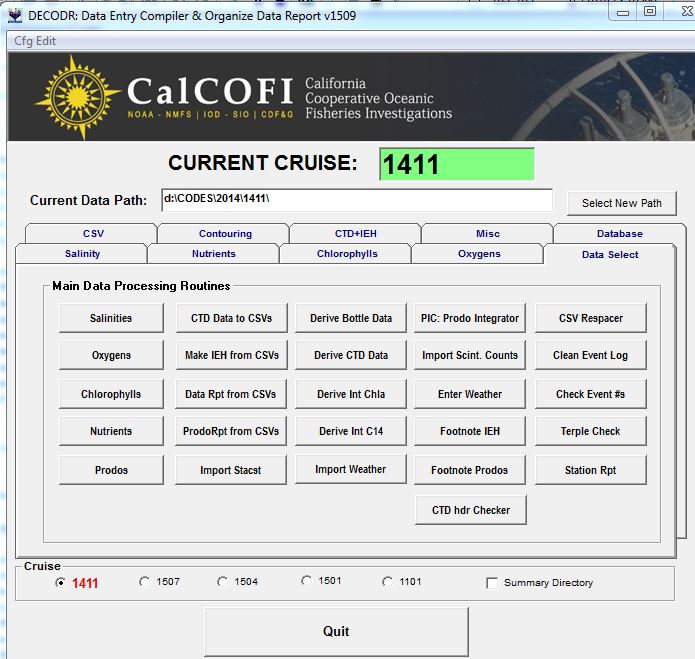DECODR v1808
There have been quite a few tweaks of the DECODR program since last entry. Here is a list of the main addition or changes:
UTC-PST issues - when using RV Sally Ride or any shipboard computer to collect CTD data, the .btl bottle closure times are in the computer's time. If the computer is UTC, the bottle closures imported into the sta.csvs will be UTC. Now BtlVsCTD will replace .btl times with CTD PST when CTD.csv data are imported into the sta.csvs. But on cruises, like 1711, where sta.csvs have been point checked, re-importing the CTD.csvs could negate point-checking corrections. DECODR has a new module in the CSV tab that will update the sta.csvs or staT.csvs with CTD PSTs without changing any other column.
Nutrients - multiple RMNS will be saved: previous versions, only the last RMNS run would be saved to the RMNS tabulation QC file. If additional RMNS runs were done between stations or samples in the same run, only the last one was saved. DECODR will now save and tabulate all RMNS runs.
Nutrients: The zeroing of values below the MDL for nitrite NO2 is working fine except that the ISL values still go in as actual calculated from csv data datacoded "0". Datacodes should follow suit and be "4" when there is an adjacent "4" - fixed. (11/06/2017)
Create New Directories - DECODR can now create all the directories required for a new cruise:
... Continue reading