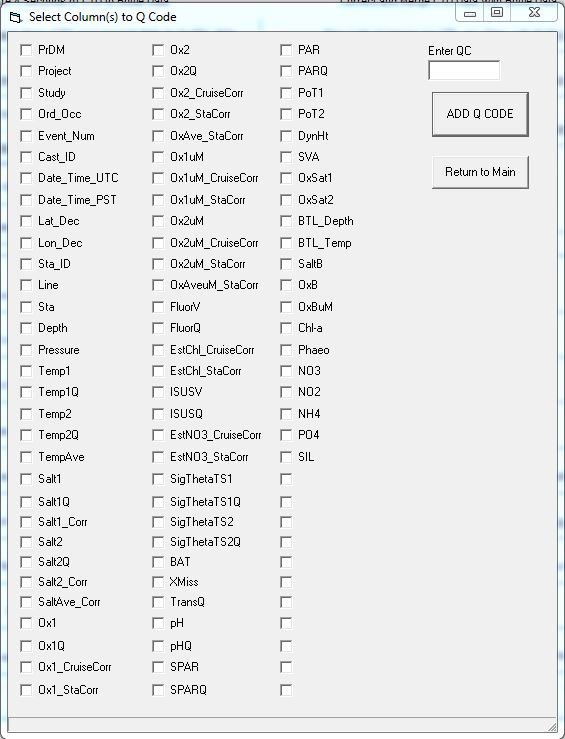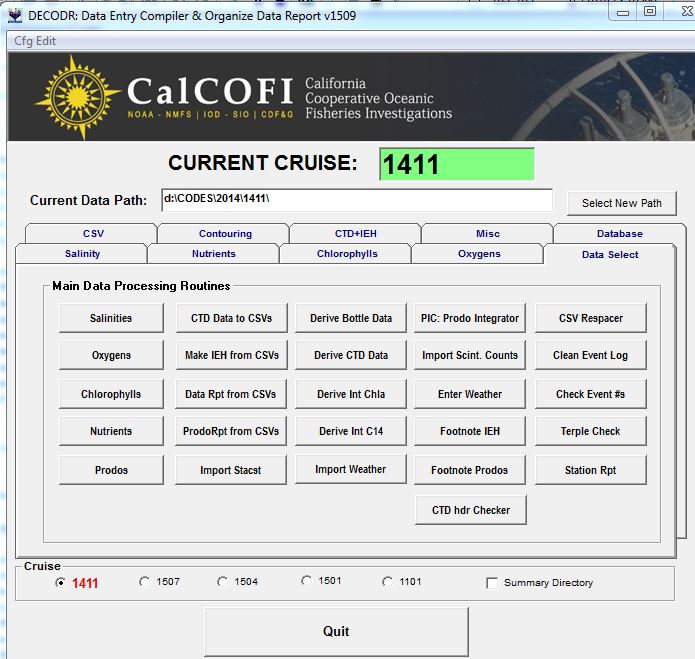BtlVsCTD 02Sep2015
Added a new "Step 3" button to add Quality Codes to CTD.csv output (see CTD.csv data format web page) -
- PrQ = pressure quality code;
- T1Q & T2Q = primary & secondary temperature quality codes;
- S1Q & S2Q = primary & secondary salinity quality codes;
- Ox1Q & Ox2Q = primary & secondary oxygen sensor quality codes (these carry over to the umol/Kg oxygen values since they are derived from ml/L);
- FlQ = fluorometer quality code;
- ISUSQ = ISUS nitrate sensor quality code;
- SigTheta1Q & SigTheta2 = T1S1 & T2S2 calculated sigma-theta densities
- TransQ = Transmissometer quality code
- pHQ = pH sensor quality code
- SPARQ = Surface PAR quality code
- PARQ = Remote PAR quality code
Codes - the data quality codes will follow the CalCOFI legacy codes
- no code = good data
- 8 = questionable data; bad calibration or bio-fouling
- 9 = bad or no data; sensor or pump failure
These quality codes have been added to flag bad or questionable data collected by our Seabird 911+ CTD sensors. Sensor failure, bio-fouling, or bad calibrations can generate poor or bad data but may still be included in the data file.